Installation Guide
How to Set Up Your Streaming App on Fire TV Stick / Android TV Box / Sony TV
Follow these simple steps to get your streaming service up and running:
Step-by-Step Installation Guide
1: On your device’s home screen, hover over the Search option.

2. Click on Search.

3. Type in Downloader and select it.

4. Choose the Downloader App from the list.

5. Click Download.

6. Once installed, click Open.

7. Return to the home screen and go to Settings.

8. Select My Fire TV and follow this video to activate Developer Mode:
🔗 Activate Developer Mode

9. Go to Developer Options.

10.Click on Install Unknown Apps..

11. Find the Downloader App and click on it.

12. Enable permission for “Unknown Sources” for the Downloader. This allows sideloading apps on your device.

13. Open Downloader.

14. Click Allow when prompted.

15. Then click OK.

Enter the Code for the App You Want:
16. In the Downloader URL field, enter the code for the app you’d like to install:
| App Name | Code to Enter |
|---|---|
| IBO Player | 71949 |
| XCIPTV | 63207 |
| Smarters Pro | 78522 |
17. Wait for the file to finish downloading.

18. Click Install..

19. Then click Done.
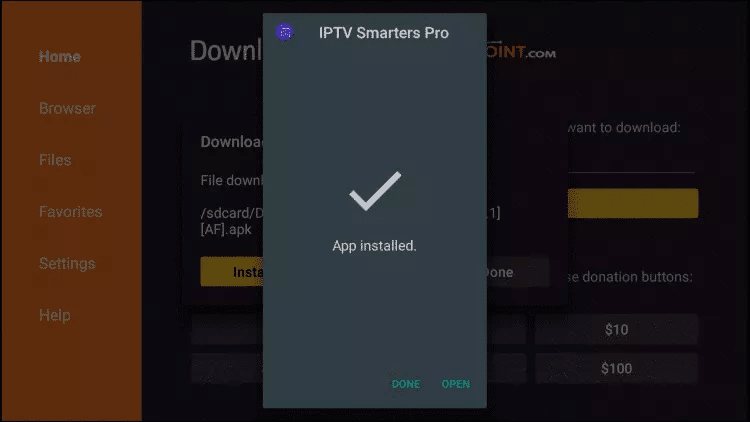
20. Open the app. Once it’s running, send us:
The App Name
Your MAC Address
via WhatsApp or Email.
Step 1:
Download the app of your choice (IBO Player, HotTV, or XC Player) directly from your TV’s app store.
Step 2:
Once installed, open the app. On the main screen, you’ll see two important details:
MAC address
Device Key
(Example for IBO Player)
Step 3:
Send us the app name, your MAC address, and the device key via WhatsApp, email, or live chat.
Step 4:
After we confirm activation, restart your TV and open the app.
✅ You’re all set – enjoy unlimited entertainment!
💻 For MacBook Users:
Download the IBO PLAYER PRO app from the following link:
👉 IBO Player Pro on App Store
🖥️ For Windows Users:
Use the Smarters Pro streaming app (free):
Download here:
👉 Download for Windows
After installation, simply enter the Xtream codes provided by your Kingstream-based streaming provider.
Step 1: Install the App
Use this direct link to download the app:
👉 http://ibodesk.com/y.apk
Once the installation is complete, open the app.

Option 1: Enter the login details you received via email or WhatsApp to start watching
1- Tap “Next”
2- Tap “Add Playlist”

3- Choose “XTREAM-CODES API”
4.Enter the details you received via email or WhatsApp

5. Tap “Save”

Tap “Connect” and enjoy!
Option 2:
We can take care of everything on our end. You just need the information shown when you first open the app in Step 1.
Send us your MAC address and Device Key via email or WhatsApp, and we’ll link your server to the app. Everything will be set up shortly.
Install Smarters Player Lite from the App Store:
Download the app from the App Store.
Click on “ADD PLAYLIST” (via XC API):
Select the option to add a playlist.
Insert the Xtream Codes provided by Streamisly:
Enter the Xtream-Codes provided for your subscription.
Step 1: Send us the MAC address of your MAG via WhatsApp/E-mail/Live Chat.
Step 2: After the payment, we will send you the portal link.
